This is the program that we will be using to edit our final project. To see our footage and finally edit it we have to follow some steps. First we have to import the shots from the memory card to the video drive through final cut pro then we choose our favourites shots from the video drive and we drag them into the timeline of final cut.
 |
| Time line |
 | |||
| Importing files |
After we having our shots in the timeline this would be call "sequence 1". We can manipulate sequence 1 as we want, cutting shots and adding some effects to make look the sequence nicer.
As we are getting familiar with the program and the tools we can add titles as well looking forward for a more professional final cut.
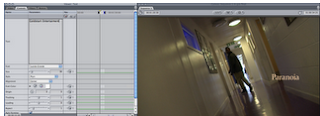 | |||
| Adding titles |
To add tittles we look for a big "A" below the screen were the shots are being projected, then we choose the "text" option and then we write what we want; we can change the font the size and the colours.
The text will going to be in the timeline on the shot that we want it to appear. To drag the titles into the timeline we have to be careful and be aware of the arrow direction, if the arrow is pointing to the right it will move the whole sequence so we want the arrow pointing down to make the tittles appear on the shot that we want.

No comments:
Post a Comment